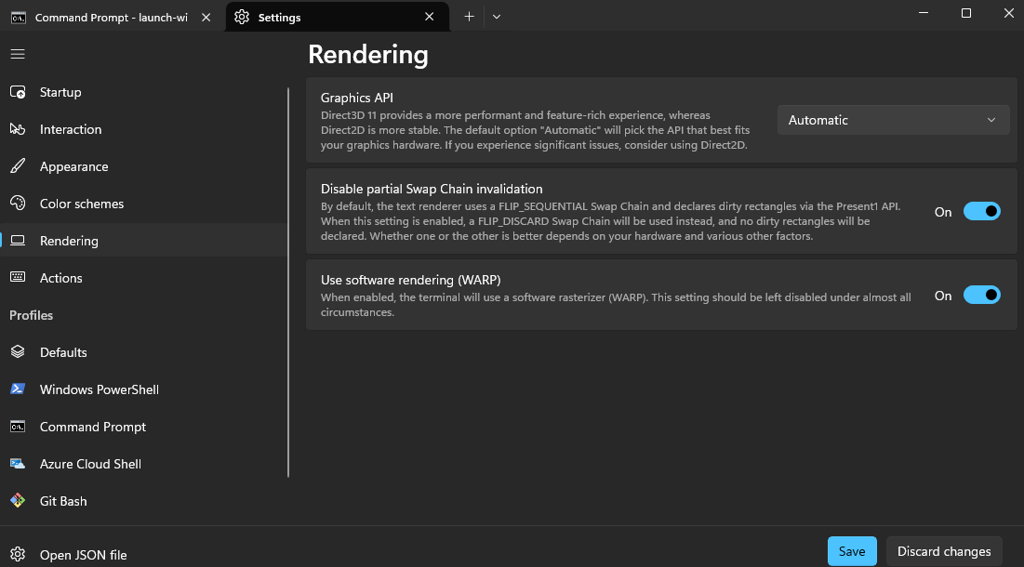Took a bit to track this problem down as I don’t normally use Windows and it may only occur to a few people as I found nothing on web searches.
If you are using your GPU heavily, or multiple GPU’s in my case, Windows Powershell may freeze up. A solution to this may be to disable hardware rendering. In the shell’s pulldown menu “settings/rendering” you can select “Use Software Rendering (WARP)”.
I do not quite understand what the issue is. I use an Intel ARC 750 GPU to drive my monitor, sometimes running Directx12 applications. A Nvidia GPU is also installed and used as a compute device for AI and rendering work. The Intel card is not too stressed out, running at about 50% load. But I could not use a shell for more than a few seconds before lockup if a DirectX application was running on it.
Hope this helps somebody, somewhere.