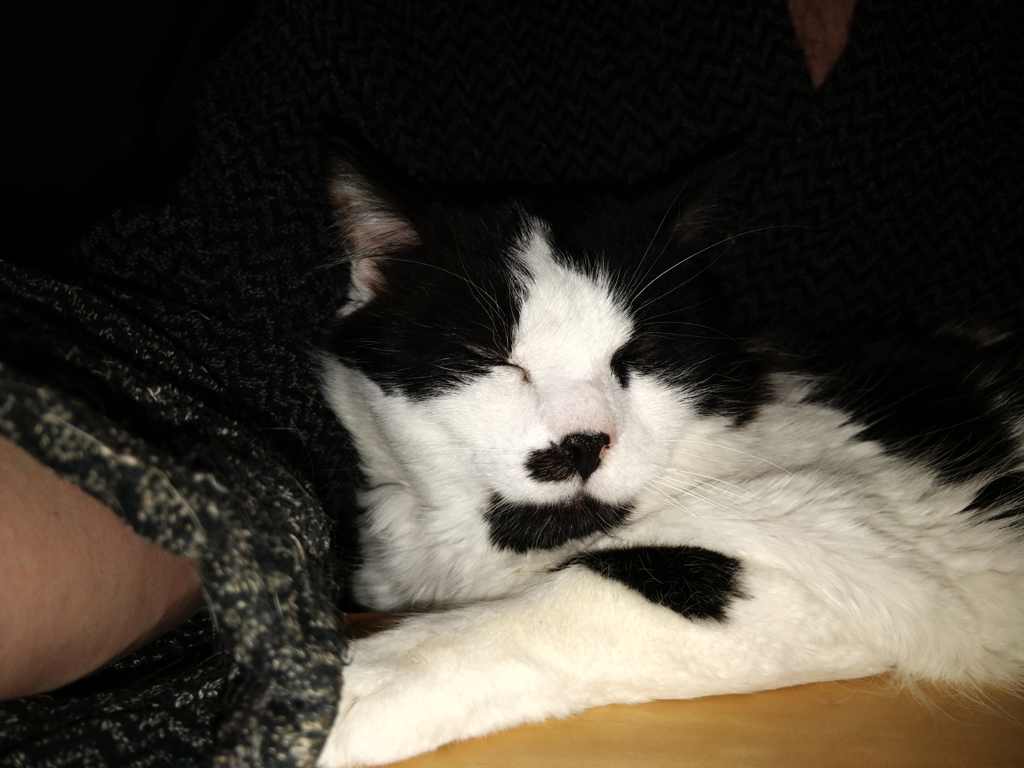Listening To: Collate – Medicine b/w Genesis Fatigue
Photo: Gaming with Willy (really, anything with Willy, except dishes. Too much splashing.)
More a crib note than a guide (and a bit long in tooth now, perhaps try Steam first as I’ve heard support is better).
Ensure “wine” and “winetricks” are installed via GUI or command line. During all the below winetricks kept notifying about 64 bit. Ignore. Annoying.
Follow the DXVK WINE install section on the archwiki (https://wiki.archlinux.org/index.php/Wine#DXVK). I used this following string to set up the default prefix:
WINEPREFIX="/home/christopher/.wine" setup_dxvk install
I’ve always installed corefonts and Visual C DLL’s via winetricks. GUI or:
winetricks corefonts vcrun2005 vcrun2008 vcrun2010
Download the latest EVE installer and install via shell or winetricks. The latter created desktop launch icons for me.
wine EveLauncher-blahblahblah.exe
Follow along with eve’s wizard and you SHOULD be good to go.
A final tip: configure Timeshift to run often and add an entry to back up the Eve Launcher directory (Timeshift will exclude home directory content by default). That way if there are issues with an Eve Launcher or Manjaro update you can easily roll back and get playing while you check the forums and figure out the problem. I run once an hour/day/week/month to a second data drive in the system. Boot, hit ctrl-alt-F2 (kick GUI and back to shell) and run…
sudo timeshift --restore
…to start the process.
further reading:
https://wiki.archlinux.org/index.php/User:Mcnster/EVE_Online
https://wiki.archlinux.org/index.php/Wine
https://kevandrews.uk/eve-online-arch-linux
Footprint as of this writing:
Operating System: Manjaro Linux KDE Plasma Version: 5.18.5 KDE Frameworks Version: 5.69.0 Qt Version: 5.14.2 Kernel Version: 5.6.11-1-MANJARO OS Type: 64-bit Processors: 8 × Intel® Core™ i7-2600K CPU @ 3.40GHz Memory: 15.6 GiB of RAM Video: Nvidia Geforce GTX 970, driver 440.82